2 Answers
### 1. **Define the Requirements**
- **Functional Requirements:** What tasks does the application need to perform? What are the system's input and output requirements?
- **Non-Functional Requirements:** What are the timing constraints, reliability, and performance expectations? Define the deadlines for tasks and system response times.
### 2. **Select an Appropriate RTOS**
- **RTOS Features:** Look for features such as task scheduling, inter-task communication, and memory management.
- **Support and Documentation:** Choose an RTOS with good support, documentation, and community backing.
- **Resource Constraints:** Ensure the RTOS is suitable for the hardware and memory constraints of your application.
### 3. **Design the System Architecture**
- **Task Decomposition:** Break down the application into distinct tasks. Each task should perform a specific function and have a well-defined purpose.
- **Task Prioritization:** Assign priorities to tasks based on their importance and timing constraints. Higher-priority tasks should preempt lower-priority ones.
- **Inter-Task Communication:** Design how tasks will communicate and synchronize. Common methods include message queues, semaphores, and shared memory.
- **Resource Management:** Determine how resources like memory and peripherals will be managed. Plan for resource allocation and avoid conflicts between tasks.
### 4. **Develop the Task Functions**
- **Task Code:** Write the code for each task, ensuring it performs its function efficiently. Each task should be designed to run within its allotted time slice.
- **Task Scheduling:** Implement the scheduling policy defined by the RTOS. Common policies include round-robin and priority-based scheduling.
- **Error Handling:** Include mechanisms for detecting and handling errors or unexpected conditions within each task.
### 5. **Implement Synchronization and Communication**
- **Synchronization Mechanisms:** Use semaphores, mutexes, or other synchronization primitives to prevent race conditions and ensure tasks execute correctly in a multi-threaded environment.
- **Communication Mechanisms:** Implement message queues or other inter-task communication methods to exchange data between tasks efficiently.
### 6. **Optimize Performance**
- **Task Timing:** Analyze and optimize task execution times to meet deadlines. Use profiling tools to identify bottlenecks.
- **Resource Usage:** Ensure efficient use of CPU, memory, and other resources. Optimize code and avoid unnecessary resource consumption.
- **Minimize Context Switching:** Reduce the frequency of context switches, as they can introduce overhead and impact performance.
### 7. **Testing and Debugging**
- **Unit Testing:** Test individual tasks and components for functionality and correctness.
- **Integration Testing:** Test the interaction between tasks and ensure that the entire system works together as intended.
- **Real-Time Testing:** Verify that the system meets all real-time constraints and performance requirements.
- **Debugging Tools:** Use debugging tools provided by the RTOS or third-party tools to identify and resolve issues.
### 8. **Documentation and Maintenance**
- **Documentation:** Document the system architecture, task design, communication mechanisms, and any specific configurations. This will be useful for maintenance and future development.
- **Maintenance:** Plan for ongoing maintenance, including bug fixes, performance improvements, and updates as requirements change.
### Example RTOS Design Workflow
1. **Requirement Analysis:**
- Functional: Sensor data acquisition, user interface updates, alarm handling.
- Non-Functional: Data acquisition every 10ms, UI update every 100ms.
2. **RTOS Selection:**
- Choose an RTOS with real-time capabilities, such as FreeRTOS or VxWorks, based on system requirements.
3. **System Architecture:**
- Tasks: Sensor reading, UI update, alarm processing.
- Priorities: Sensor reading (high), UI update (medium), alarm processing (low).
4. **Task Implementation:**
- Write functions for each task. Implement sensor reading to process data and update UI periodically.
5. **Synchronization:**
- Use semaphores to manage access to shared resources like sensor data.
6. **Optimization:**
- Profile task execution and adjust priorities or optimize code to ensure deadlines are met.
7. **Testing:**
- Perform unit and integration testing. Verify that tasks meet timing constraints.
8. **Documentation:**
- Document task functions, communication methods, and system configuration.
By following these steps, you can effectively design and implement an RTOS-based application that meets your system's real-time requirements and functional goals.
### 1. **Define the Requirements**
- **Real-Time Constraints**: Determine the timing requirements of your application. This includes deadlines for tasks, the frequency of task execution, and response times to events.
- **System Resources**: Identify the available hardware resources (CPU, memory, I/O devices) and constraints.
- **Application Goals**: Clarify what the application needs to achieve. This could involve tasks like data acquisition, control systems, or communication.
### 2. **Select an RTOS**
- **Choose an RTOS**: Select an RTOS that fits your needs based on factors like resource requirements, supported features, and licensing. Popular choices include FreeRTOS, VxWorks, and QNX.
- **RTOS Features**: Ensure the RTOS supports features such as task scheduling, inter-task communication, synchronization mechanisms (semaphores, mutexes), and memory management.
### 3. **Design the System Architecture**
- **Task Decomposition**: Break down your application into discrete tasks or threads. Each task should have a clear function and be assigned a priority level.
- **Task Scheduling**: Decide on the scheduling strategy (e.g., preemptive, round-robin) based on the RTOS capabilities and your application requirements.
- **Inter-Task Communication**: Plan how tasks will communicate and synchronize. This can include message queues, semaphores, and event flags.
### 4. **Task Design and Implementation**
- **Task Definition**: Define each task's function, stack size, priority, and scheduling parameters.
- **Task Development**: Write the code for each task. Ensure that tasks are efficient and do not exceed their allocated time slice or resources.
- **Interrupt Handling**: If your application requires handling hardware interrupts, design and implement interrupt service routines (ISRs) that interact with your tasks as needed.
### 5. **System Integration**
- **Integrate Tasks**: Assemble your tasks, ensuring they interact correctly through inter-task communication mechanisms.
- **Resource Management**: Manage system resources carefully to prevent issues like deadlocks, resource starvation, or excessive context switching.
### 6. **Testing and Debugging**
- **Unit Testing**: Test each task and its interactions in isolation to ensure correctness.
- **Integration Testing**: Test the complete system to verify that tasks interact correctly and meet real-time requirements.
- **Performance Testing**: Assess the performance of the system to ensure it meets timing constraints and resource usage is within acceptable limits.
- **Debugging**: Use debugging tools provided by the RTOS or third-party tools to identify and fix issues.
### 7. **Optimization**
- **Optimize Task Code**: Refactor and optimize task code to improve performance and reduce execution time.
- **Optimize Resource Usage**: Fine-tune memory and resource usage to ensure efficient operation and avoid bottlenecks.
### 8. **Deployment**
- **Build the Application**: Compile and link your application code into an executable that runs on your target hardware.
- **Deploy and Test**: Load the application onto the target system and conduct final testing in the actual environment.
### 9. **Maintenance and Updates**
- **Monitor Performance**: Continuously monitor the application's performance in the field to ensure it meets the real-time requirements.
- **Apply Updates**: Implement updates and patches as needed based on performance feedback or changing requirements.
### Example
Suppose you are designing a real-time system for a motor control application. Your tasks might include:
- **Motor Control Task**: Regularly read sensor data and adjust motor speed.
- **User Interface Task**: Handle user input and update the display.
- **Communication Task**: Manage communication with other devices or systems.
Each task would be assigned a priority based on its importance. The motor control task might have a high priority to ensure timely responses to changes in sensor data, while the user interface task might have a lower priority.
By following these steps, you can design a robust and efficient RTOS application that meets your real-time requirements and system constraints.
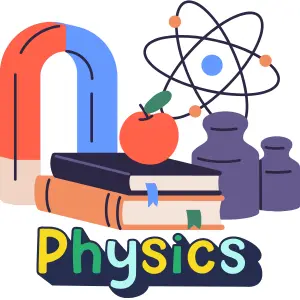
Applied Physics
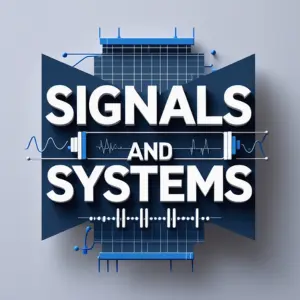
Signals and Systems

Digital Electronics
Basic Concepts
Basic Laws
Units

Ohmic Resistors
Capacitors and Inductors

RC Circuit
First-Order Circuits
Second-Order Circuits
Principles Of Circuit Analysis
Sinusoids and Phasors
AC Steady-State Analysis
Single Phase A.C. Circuits
Three-Phase Circuits
Resonance In Series And Parallel Circuits
Network Theorems
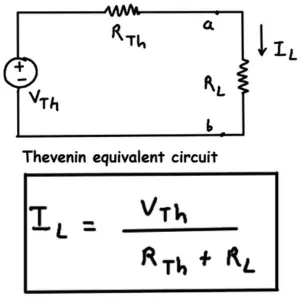
Thevenin's Theorem
Two-port Networks
Digital Electronics
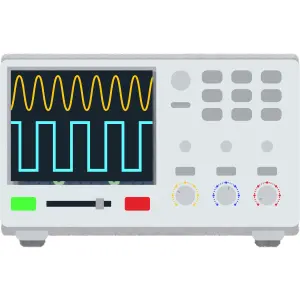
Oscilloscope
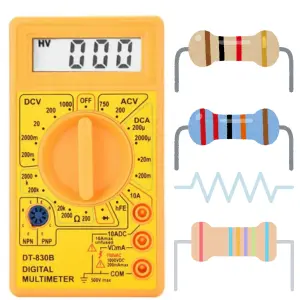
Ohmmeter
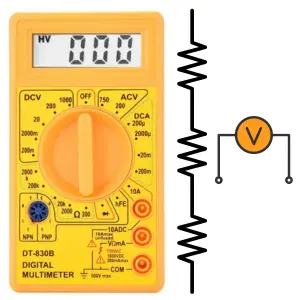
Voltmeter
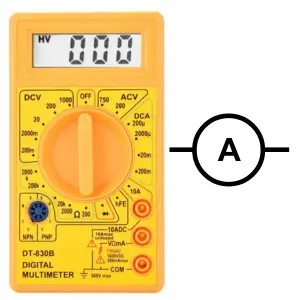
Ammeter

Induction Motor
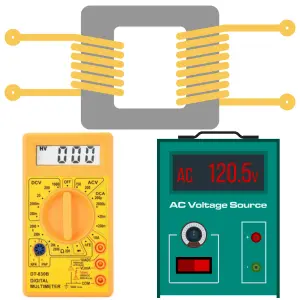
Transformer
Operational Amplifiers
Components
Symbols
Formulas
EE Notes
EE Dictionary
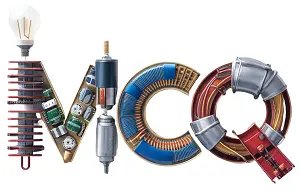
MCQ Quiz

Interview Q&A
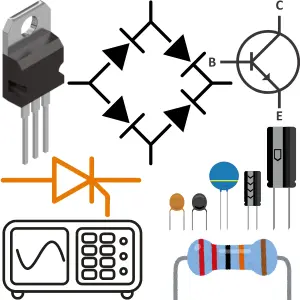
Power Electronics Book
Advanced Calculator
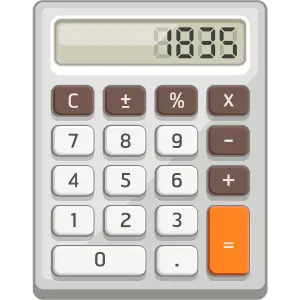
Basic Calculator
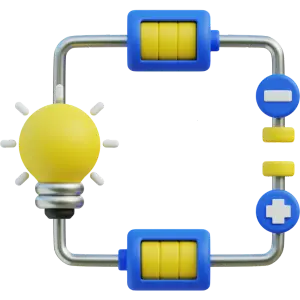
Simulator
Videos
Q&A

Capacitance Meter
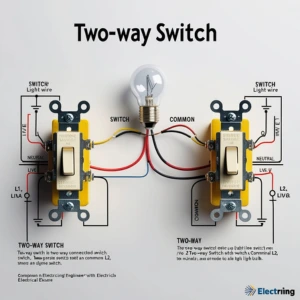
Two Way Switch
Electrical Machines
Power Electronics

Electrical Drives & Their Control

Electrical Safety & Standards
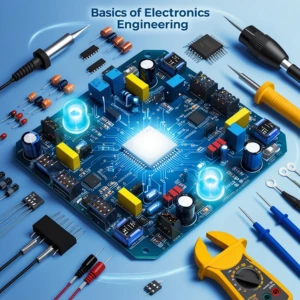
Basics of Electronics Engineering
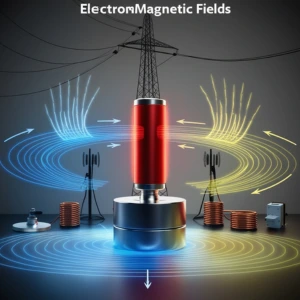
Electromagnetic Fields
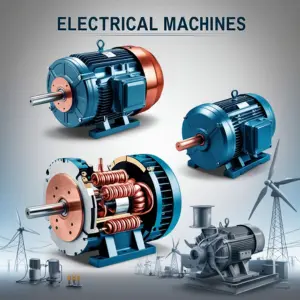
Electrical Machines

More Items Coming Soon...